GameLoop is a useful tool from Tencent that makes it possible to run Android games and apps on your PC. This installer downloads its own emulator along with the Resso app. This way, you can use the app on Windows since the emulator adapts its control system to be able to use a keyboard and mouse. Best of all, you don't need to have any special knowledge, since it's a tool that installs everything you need to play automatically.
Resso (GameLoop) is a music streaming app developed by the team behind TikTok, which offers an experience that's very similar to that of Spotify or Deezer. The app also has a strong social component, putting special emphasis on the possibility of sharing the music you're listening to at any given moment.
You'll notice the huge importance of the social component in Resso (GameLoop) as soon as you start listening to any song. Instantly, you'll see a ton of options for sharing your music both on the platform itself, as well as on Instagram, WhatsApp or Facebook. You can share music by embedding lyrics automatically or with the so-called 'vibes' - simple background videos that will give a dynamic touch to your favorite songs.
As usual in these types of apps, Resso (GameLoop) lets you create customized playlists, manually adding as many songs as you want. In addition, you'll be able to share your lists with other users. And of course, you can also take a look at your friends' playlists and follow the ones you like best. So, every time someone updates a playlist you follow, you'll receive a notification.
Resso (GameLoop) is an incredibly interesting music streaming app, which offers a realistic alternative to any of the big platforms. Its incredible range of social features makes it stand out from the rest, which many users will surely appreciate.


















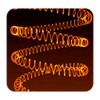


Comments
There are no opinions about Resso (GameLoop) yet. Be the first! Comment